You must log-in to place a classified ad. If you have not already, please register and verify your registration by checking your email and clicking on the validation link. Check your spam folder in case the automated email went there by mistake.
Choose a FREE or PAID category and pay for your ad if necessary. Classified ads in paid categories will not be published until payment is complete and will be discarded after 48 hours.
Insert your classified ad text and images. Wait for our editor to approve your ad. You will receive an email notification once your classified ad is posted online.
You must log-in to place a classified ad. If you have not already, please register and verify your registration by checking your email and clicking on the validation link. Check your spam folder in case the automated email went there by mistake.
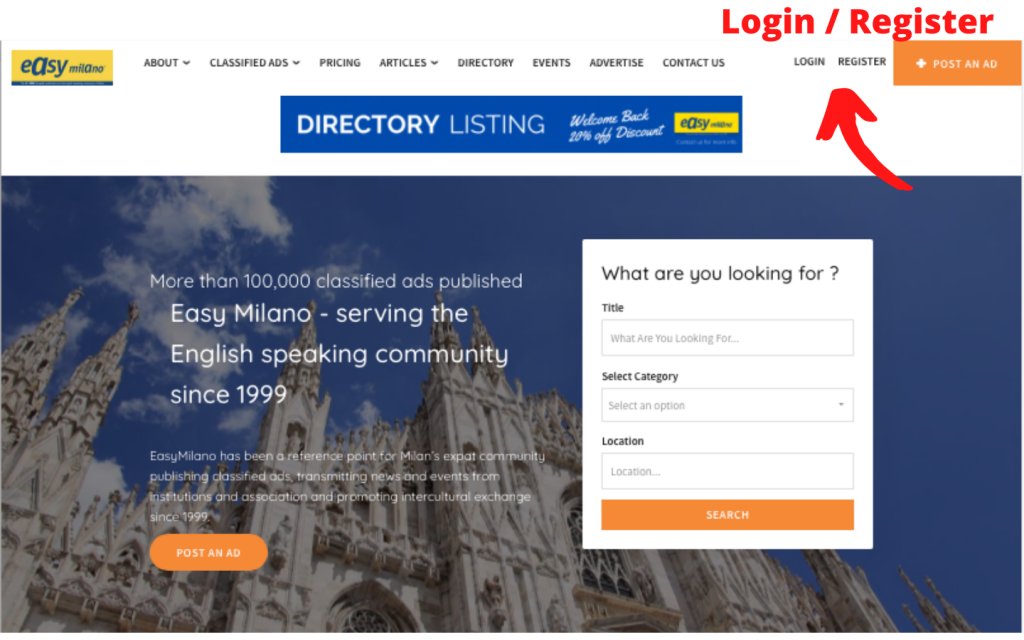
Click on the image
Choose a FREE or PAID category. If your ad is in the FREE category, go directly to Post a Classified. If you have selected a PAID category, pay directly on the Pricing page. Classified ads in paid categories will not be published until payment is complete; unpaid ads will be discarded after 48 hours.
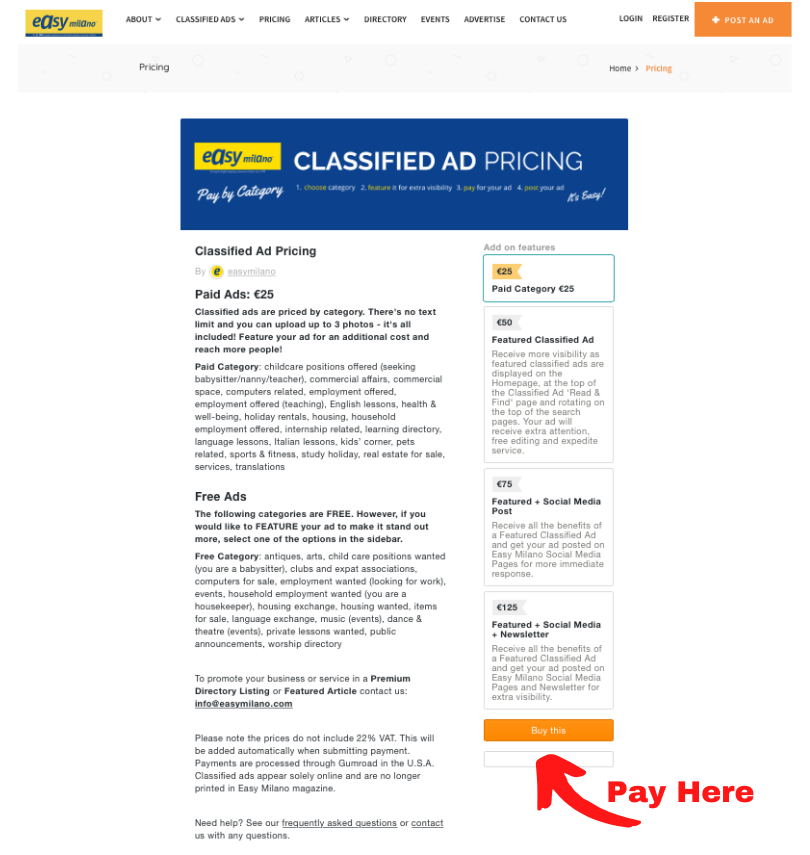
Click on the image
Insert your classified ad text and up to 3 images (optional). Wait for our editor to approve your ad. You will receive an email notification once your classified ad is posted online.
Click on the image
Image size: 760 X 410 pixels
Leave a margin and center your image or logo so it fits well when cropped to thumbnail size.
Words: Write up to 1000 words!
Write a clear description and give as much relevant information as possible. Use the free text style options when appropriate (bold, bullet points, etc.)
Get more leads: Provide more than one contact detail (email and phone number).
Feature your ad: Have your ad featured in our newsletter to over 20,000 subscribers! Click here.